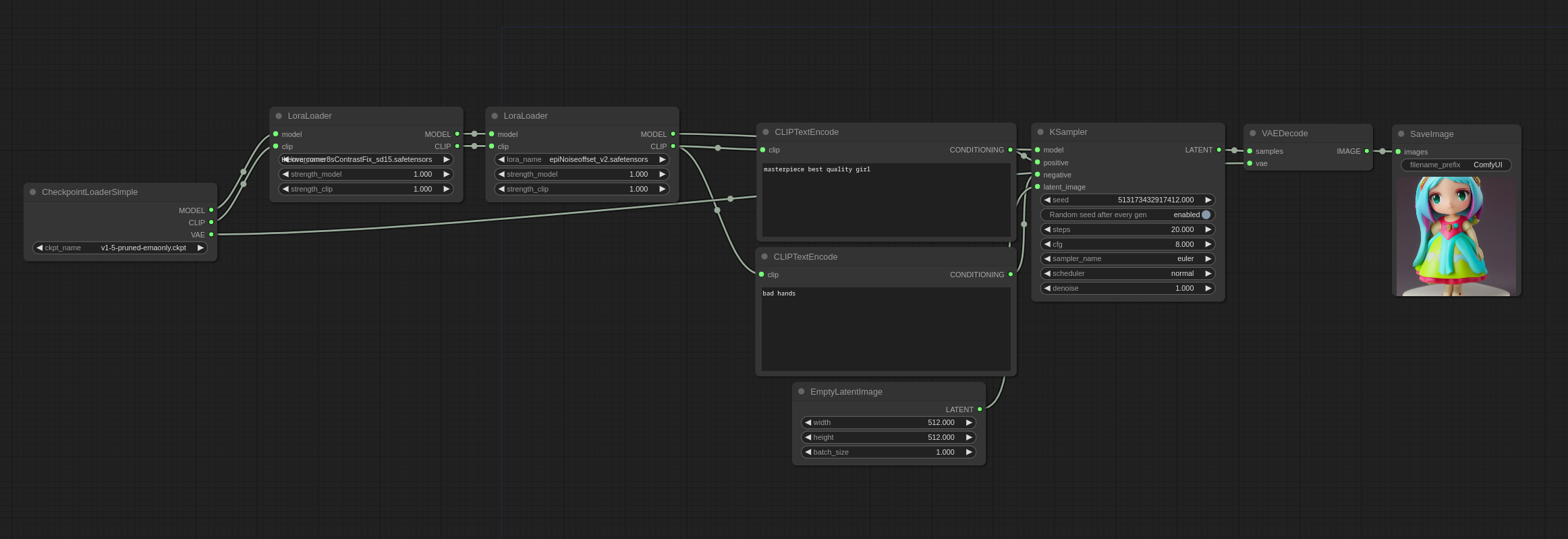Introduction to Lora:
LoRAs are a specialized set of patches designed to enhance and modify the primary MODEL and the CLIP model in ComfyUI.
1. Setting Up Loras:
- Gathering the Lora Variants:
- This guide encompasses a range of Lora variants, including Lycoris, Loha, Lokr, Locon, and more. The methodology for using any of these variants is consistent.
- Placing in the Directory:
- To get started, make sure you have your desired Lora patches saved. Place these files in the ‘models/loras’ directory of your ComfyUI setup.
2. Loading and Using Loras:
- Workflow Integration:
- To integrate the Lora process into your workflow, you can load the provided example images into ComfyUI. These examples will give you a visual representation of the steps involved.
- Utilizing the LoraLoader Node:
- Once your Loras are placed in the appropriate directory, you can access them using the LoraLoader node in ComfyUI. This node will fetch and apply the Lora patches on top of your main MODEL and CLIP model, enhancing their functionalities.
Lora Examples

You can apply multiple Loras by chaining multiple LoraLoader nodes like this: