What is AnimateDiff
ComfyUI has enhanced its support for AnimateDiff, originally modeled after sd-webui-animatediff. However, over time, significant modifications have been made. For a deeper understanding of its core mechanisms, kindly refer to the README within the AnimateDiff repository.
Here, we’ll showcase the benefits of utilizing the following auxiliary node sets, aimed at elevating the functionalities of AnimateDiff:
- ComfyUI_FizzNodes: Predominantly for prompt navigation features, it synergizes with the BatchPromptSchedule node, allowing users to craft dynamic animation sequences with ease.
- ComfyUI-Advanced-ControlNet: This facilitates bulk file loading and offers granular control over which latent vectors should be influenced by the ControlNet inputs. Although still under development, future iterations promise more advanced workflows tailored for AnimateDiff applications.
- ComfyUI-VideoHelperSuite: A multifaceted toolkit, it caters to video loading, fusing multiple images into video formats, and undertaking a myriad of image/latent operations like appending, bifurcating, replicating, electing, and enumerating.
- comfyui_controlnet_aux: A supplementary tool designed for handling ControlNet preprocessors absent in the core ComfyUI. It’s crucial to note, if you’ve previously engaged with
comfy_controlnet_preprocessors, it’s advised to disengage from it in favor ofcomfyui_controlnet_auxfor optimal compatibility. This tool is under the active stewardship of Fannovel16.
these extensions and tools furnish ComfyUI users with a richer, advanced animation creation experience, fully leveraging the robust capabilities of AnimateDiff.
How to Install AnimateDiff for ComfyUI
If using Comfy Manager:
Look for AnimateDiff Evolved, and be sure the author is Kosinkadink. Install it.
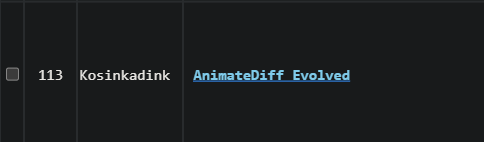
If installing manually:
Clone this repo into custom_nodes folder.
How to Use AnimateDiff
- Acquire Motion Modules: It’s essential to have at least one motion module. Each module yields diverse outcomes. Here’s where you can find them:
- Original Models: mm_sd_v14, mm_sd_v15, and mm_sd_v15_v2 are available on Google Drive, HuggingFace, CivitAI, and Baidu NetDisk.
- Stabilized Finetunes: Developed by manshoety, the stabilized versions of mm_sd_v14, namely mm-Stabilized_mid and mm-Stabilized_high, are hosted on HuggingFace.
- Further Finetunes: Variants of mm_sd_v15_v2, which include mm-p_0.5.pth and mm-p_0.75.pth, curated by manshoety, can be found on HuggingFace.
- High-Resolution Finetune: The temporaldiff-v1-animatediff module, a creation by CiaraRowles, is also available on HuggingFace.
- Model Placement: Once downloaded, transfer these models to the directory:
ComfyUI/custom_nodes/ComfyUI-AnimateDiff-Evolved/models. Feel free to rename them for ease of reference. - Incorporate Motion LoRAs (Optional): Motion LoRAs can enhance the performance of v2-based motion models such as mm_sd_v15_v2. You can fetch them from Google Drive, HuggingFace, or CivitAI.
- Positioning Motion LoRAs: Deposit the acquired Motion LoRAs in the directory:
ComfyUI/custom_nodes/ComfyUI-AnimateDiff-Evolved/motion-lora. Renaming is permitted for easier identification. - Experiment and Innovate: The scope for creativity is vast! Most techniques that succeed in conventional image generation are likely compatible with AnimateDiff generations. Interested in latent upscales? Dive right in! Considering using one or multiple stacked ControlNets? Absolutely feasible. Want to mask the conditioning of ControlNets to modify a segment of the animation? It’s all possible. For inspiration and direction, refer to the sample workflows provided.
Features of AnimateDiff:
- Compatible with a variety of samplers, vanilla KSampler nodes and KSampler (Effiecient) nodes.
- ControlNet support – both per-frame, or “interpolating” between frames; can kind of use this as img2video (see workflows below)
- Infinite animation length support using sliding context windows (introduced 9/17/23)
- Mixable Motion LoRAs from original AnimateDiff repository implemented. Caveat: only really work on v2-based motion models like
mm_sd_v15_v2,mm-p_0.5.pth, andmm-p_0.75.pth(introduced 9/25/23) - Prompt travel using BatchPromptSchedule node from ComfyUI_FizzNodes (working since 9/27/23)
- HotshotXL support (an SDXL motion module arch),
hsxl_temporal_layers.safetensors(working since 10/05/23) NOTE: You will need to uselinearbeta_schedule, the sweetspot for context_length or total frames (when not using context) is 8 frames, and you will need to use an SDXL checkpoint. Will add more documentation and example workflows soon when I have some time between working on features/other nodes.
AnimateDiff Core Nodes:
AnimateDiff Loader

The only required node to use AnimateDiff, the Loader outputs a model that will perform AnimateDiff functionality when passed into a sampling node.
Inputs:
- model: model to setup for AnimateDiff usage. Must be a SD1.5-derived model.
- context_options: optional context window to use while sampling; if passed in, total animation length has no limit. If not passed in, animation length will be limited to either 24 or 32 frames, depending on motion model.
- motion_lora: optional motion LoRA input; if passed in, can influence movement.
- model_name: motion model to use with AnimateDiff.
- beta_schedule: noise scheduler for SD.
sqrt_linearis the intended way to use AnimateDiff, with expected saturation. However,linearcan give useful results as well, so feel free to experiment.
Outputs:
- MODEL: model injected to perform AnimateDiff functions
Usage AnimateDiff Loader
To use, just plug in your model into the AnimateDiff Loader. When the output model (and any derivative of it in this pathway) is passed into a sampling node, AnimateDiff will do its thing.
The desired animation length is determined by the latents passed into the sampler. With context_options connected, there is no limit to the amount of latents you can pass in, AKA unlimited animation length. When no context_options are connected, the sweetspot is 16 latents passed in for best results, with a limit of 24 or 32 based on motion model loaded. These same rules apply to Uniform Context Option’s context_length.
You can also connect AnimateDiff LoRA Loader nodes to influence the overall movement in the image – currently, only works well on motion v2-based models.


Uniform Context Options
TODO: fill this out

AnimateDiff LoRA Loader

Allows plugging in Motion LoRAs into motion models. Current Motion LoRAs only properly support v2-based motion models. Does not affect sampling speed, as the values are frozen after model load. If you experience slowdowns for using LoRAs, please open an issue so I can resolve it. Currently, the three models that I know are v2-based are mm_sd_v15_v2, mm-p_0.5.pth, and mm-p_0.75.pth.
Inputs:
- lora_name: name of Motion LoRAs placed in
ComfyUI/custom_node/ComfyUI-AnimateDiff-Evolved/motion-loradirectory. - strength: how strong (or weak) effect of Motion LoRA should be. Too high a value can lead to artifacts in final render.
- prev_motion_lora: optional input allowing to stack LoRAs together.
Outputs:
- MOTION_LORA: motion_lora object storing the names of all the LoRAs that were chained behind it – can be plugged into the back of another AnimateDiff LoRA Loader, or into AniamateDiff Loader’s motion_lora input.


AnimateDiff Samples
download or drag images of the workflows into ComfyUI to instantly load the corresponding workflows!
txt2img


txt2img – (prompt travel)


txt2img – 48 frame animation with 16 context_length (uniform)


txt2img – (prompt travel) 48 frame animation with 16 context_length (uniform)


txt2img – 32 frame animation with 16 context_length (uniform) – PanLeft and ZoomOut Motion LoRAs


txt2img w/ latent upscale (partial denoise on upscale)


txt2img w/ latent upscale (partial denoise on upscale) – PanLeft and ZoomOut Motion LoRAs


txt2img w/ latent upscale (partial denoise on upscale) – 48 frame animation with 16 context_length (uniform)

txt2img w/ latent upscale (full denoise on upscale)


txt2img w/ latent upscale (full denoise on upscale) – 48 frame animation with 16 context_length (uniform)

txt2img w/ ControlNet-stabilized latent-upscale (partial denoise on upscale, Scaled Soft ControlNet Weights)


txt2img w/ ControlNet-stabilized latent-upscale (partial denoise on upscale, Scaled Soft ControlNet Weights) 48 frame animation with 16 context_length (uniform)

txt2img w/ Initial ControlNet input (using Normal LineArt preprocessor on first txt2img as an example)


txt2img w/ Initial ControlNet input (using Normal LineArt preprocessor on first txt2img 48 frame as an example) 48 frame animation with 16 context_length (uniform)


txt2img w/ Initial ControlNet input (using OpenPose images) + latent upscale w/ full denoise

(open_pose images provided courtesy of toyxyz)


txt2img w/ Initial ControlNet input (using OpenPose images) + latent upscale w/ full denoise, 48 frame animation with 16 context_length (uniform)

(open_pose images provided courtesy of toyxyz)

img2img
TODO: fill this out with a few useful ways, some using control net tile. I’m sorry there is nothing here right now, I have a lot of code to write. I’ll try to fill this section out + Advance ControlNet use piece by piece.
Known Issues
Some motion models have visible watermark on resulting images (especially when using mm_sd_v15)
Training data used by the authors of the AnimateDiff paper contained Shutterstock watermarks. Since mm_sd_v15 was finetuned on finer, less drastic movement, the motion module attempts to replicate the transparency of that watermark and does not get blurred away like mm_sd_v14. Using other motion modules, or combinations of them using Advanced KSamplers should alleviate watermark issues.